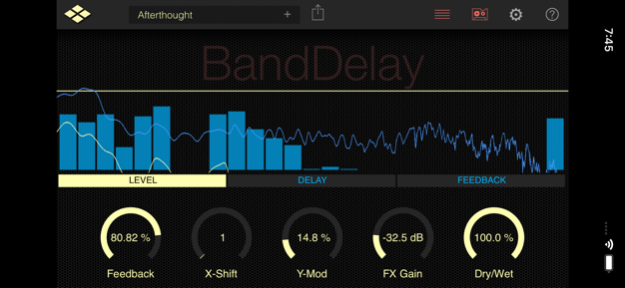BandDelay 1.1.0
Continue to app
Paid Version
Publisher Description
The multi-band delay BandDelay is an exciting tool for sound design and loop manipulation in realtime. In contrast to common delay processors BandDelay splits the frequency spectrum of the input signal into 27 bands and applies a separate delay unit to each band. The delay times can be synchronised to the host tempo generating nearly infinite rhythmical and sonic variations of the input signal. For each of the delay bands you can specify the delay time, the level and the feedback amount separately. These parameter changes can even be automised in realtime for glitch free rhythmical morphings. A few high level parameters let you change the delay times and feedbacks of all delays with the turn of a single knob.
- 27 band realtime multiband delay.
- Frequency dependent level, delay time and feedback
- Linear phase precision filters for maximal transparency
- Tempo syncable delay times up to 6 seconds.
- Meta parameter for quick access to rhythm variations
- Effect AudioUnit for use in hosts like Garageband, Cubasis, AUM and others
- Full AU parameter automation
- Ableton Link compatible
- stand alone / Audiobus 3 / IAA
Oct 27, 2020
Version 1.1.0
- Bluetooth MIDI
- Ableton Link Integration
- Dark mode ui problem fixed
- Audiobus 3.0.12
- UI Update issues fixed
About BandDelay
BandDelay is a paid app for iOS published in the Audio File Players list of apps, part of Audio & Multimedia.
The company that develops BandDelay is Harry Gohs. The latest version released by its developer is 1.1.0.
To install BandDelay on your iOS device, just click the green Continue To App button above to start the installation process. The app is listed on our website since 2020-10-27 and was downloaded 10 times. We have already checked if the download link is safe, however for your own protection we recommend that you scan the downloaded app with your antivirus. Your antivirus may detect the BandDelay as malware if the download link is broken.
How to install BandDelay on your iOS device:
- Click on the Continue To App button on our website. This will redirect you to the App Store.
- Once the BandDelay is shown in the iTunes listing of your iOS device, you can start its download and installation. Tap on the GET button to the right of the app to start downloading it.
- If you are not logged-in the iOS appstore app, you'll be prompted for your your Apple ID and/or password.
- After BandDelay is downloaded, you'll see an INSTALL button to the right. Tap on it to start the actual installation of the iOS app.
- Once installation is finished you can tap on the OPEN button to start it. Its icon will also be added to your device home screen.